theforest怎么联机-theforest联机方法
theforest怎么联机?森林是一款恐怖冒险类游戏,联机更加好玩,还有很多玩家不知道游戏怎么与好友联机,下面为大家带来theforest联机方法。
theforest怎么联机
1. 森林之下这款游戏最多支持四人联机。
2. 首先进入游戏点击左下角的多人图标。

3. 点击后右边会弹出一个界面,点击CREATE LOBBY创建房间。
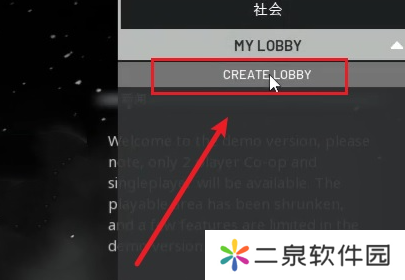
4. 然后就可以点击INVITE邀请好友,好友同意后就可以加入房间。
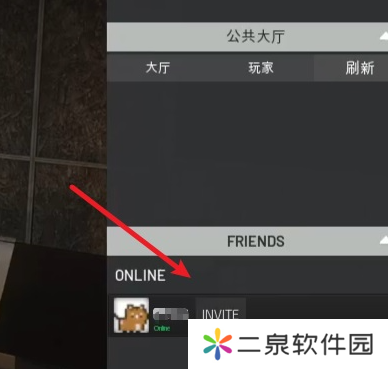
5. 也可以让好友在大厅页面搜索房间号来加入。
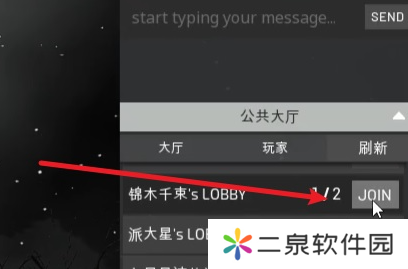
6. 想要离**间点击ESC调出菜单,点击右上角的LEAVE LOBBY即可离**间。

文章版权声明:除非注明,否则均为
二泉软件园
原创文章,转载或复制请以超链接形式并注明出处。

还没有评论,来说两句吧...